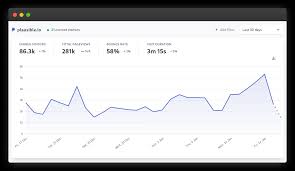Google Analytics: Unleashing the Power of Data-driven Insights
In today’s digital age, understanding your website’s performance and user behavior is crucial for success. This is where Google Analytics comes into play. As one of the most powerful web analytics tools available, Google Analytics empowers businesses and individuals to gain valuable insights into their online presence.
At its core, Google Analytics is a free service offered by Google that provides comprehensive data and metrics about your website’s performance. By implementing a small piece of tracking code on your website, you can unlock a wealth of information about your visitors, their interactions, and the effectiveness of your marketing efforts.
One of the key benefits of Google Analytics is its ability to track and analyze website traffic. You can discover how many visitors are coming to your site, where they are coming from, and which pages they are visiting the most. Armed with this knowledge, you can make informed decisions about content creation and website optimization to better cater to your audience’s needs.
Furthermore, Google Analytics offers detailed demographic data about your visitors. You can learn about their age groups, genders, locations, and even their interests. This information allows you to tailor your marketing campaigns specifically towards your target audience for maximum impact.
Another invaluable feature of Google Analytics is its ability to track conversions. Whether it’s purchases on an e-commerce site or form submissions on a lead generation page, you can set up goals within the platform to measure the success of these actions. By analyzing conversion rates and identifying areas for improvement, you can optimize your website to drive more conversions and ultimately increase revenue or leads.
In addition to these core features, Google Analytics provides a multitude of reports and insights that help you understand user behavior on your site. You can track bounce rates (the percentage of visitors who leave after viewing only one page), session durations, click-through rates on links or ads, and much more. These metrics allow you to identify areas where visitors may be dropping off or experiencing difficulties, enabling you to make necessary adjustments to enhance the user experience.
Google Analytics also integrates seamlessly with other Google products, such as Google Ads. By linking your accounts, you can gain a comprehensive view of your marketing efforts and measure the effectiveness of your advertising campaigns. This integration allows you to optimize your ad spend and allocate resources towards the most successful channels.
In conclusion, Google Analytics is a powerful tool that provides invaluable insights into your website’s performance. By leveraging its features and capabilities, you can make data-driven decisions that drive growth and success in the digital realm. Whether you’re a small business owner or a digital marketer, harnessing the power of Google Analytics will undoubtedly give you a competitive edge in today’s data-centric landscape.
Commonly Asked Questions About Google Analytics (UK Version)
- How do I set up Google Analytics?
- How do I track website traffic with Google Analytics?
- What information does Google Analytics provide?
- How can I use Google Analytics to improve my website performance?
- Is it easy to use Google Analytics for beginners?
How do I set up Google Analytics?
Setting up Google Analytics is a straightforward process. Follow these steps to get started:
- Create a Google Analytics Account: Visit the Google Analytics website (analytics.google.com) and sign in using your Google account credentials. If you don’t have a Google account, create one first.
- Set up a Property: Once you’re signed in, click on the “Admin” tab in the lower-left corner of the screen. In the “Account” column, click on the drop-down menu and select “Create Account.” Fill in the required details such as your Account Name, Website Name, Website URL, Industry Category, and Reporting Time Zone.
- Configure Tracking Code: After creating the account and property, you’ll be provided with a unique tracking code snippet. Copy this code or click on “Install Tracking Code” to access it later. The tracking code should be placed on every page of your website, just before the closing tag.
- Install Tracking Code: Open your website’s HTML source code editor or content management system (CMS). Locate the tag in your template file or theme and paste the tracking code snippet just above it. Save and publish your changes to ensure that the tracking code is implemented correctly across all pages of your website.
- Verify Tracking Code Installation: To ensure that your tracking code is working correctly, return to your Google Analytics account dashboard. Click on “Admin” and then select “Tracking Info” under the Property column. Choose “Tracking Code” from the dropdown menu to see if Google Analytics has detected any active tracking codes on your website.
- Explore Reports: It may take some time for data to appear in your reports after setting up Google Analytics. Once data starts populating, navigate through different reports available in your Google Analytics account to gain insights into visitor behavior, traffic sources, conversions, and more.
Remember that it’s important to comply with privacy regulations and obtain user consent if you are collecting personally identifiable information (PII) through Google Analytics.
By following these steps, you’ll have successfully set up Google Analytics and will be able to track and analyze your website’s performance effectively.
How do I track website traffic with Google Analytics?
Tracking website traffic with Google Analytics is a straightforward process. Here’s a step-by-step guide to help you get started:
Sign up for Google Analytics: Visit the Google Analytics website (analytics.google.com) and sign in using your Google account. If you don’t have an account, create one by following the prompts.
Set up a new property: Once you’re logged in, click on “Admin” at the bottom left corner of the page. In the “Property” column, click on “Create Property” and enter the required information about your website, such as its name, URL, and time zone.
Get your tracking code: After creating the property, you’ll receive a unique tracking code. This code needs to be added to every page of your website that you want to track. Copy the provided tracking code or script.
Add the tracking code to your website: Depending on how your website is built, there are several ways to add the tracking code:
– If you have a content management system (CMS) like WordPress or Joomla, you can usually add the tracking code through a plugin or theme settings.
– If you have access to your website’s HTML files, locate the tag in each page’s HTML source code and paste the tracking code just above it.
– If you use a website builder platform like Wix or Squarespace, they often have built-in options for adding Google Analytics by entering your tracking ID.
Verify installation: After adding the tracking code, it’s essential to verify if it’s working correctly. You can do this by using Google Analytics’ Real-Time reports feature. Open your website in a new tab and navigate through a few pages while keeping an eye on the Real-Time reports in Google Analytics. If it shows active users or pageviews, then congratulations – your tracking is working!
Explore reports: Give Google Analytics some time to collect data. After a few hours or days, you can start exploring the various reports available in your Google Analytics account. These reports provide valuable insights into your website’s traffic, including the number of visitors, their demographics, behavior on your site, and much more.
Remember to regularly check your Google Analytics account to stay informed about your website’s performance and make data-driven decisions to improve user experience and achieve your goals.
Please note that this is a general guide, and the process may vary slightly depending on updates to the Google Analytics interface or changes in website platforms. Always refer to official documentation or support resources for the most up-to-date instructions.
What information does Google Analytics provide?
Google Analytics provides a wide range of information and metrics about your website’s performance and user behavior. Here are some key pieces of information that Google Analytics offers:
- Website Traffic: Google Analytics tracks the number of visitors to your site, including unique visitors, new visitors, and returning visitors. It provides insights into the volume and patterns of traffic over time.
- Traffic Sources: You can learn where your website traffic is coming from, whether it’s through organic search, paid advertising, social media platforms, referral websites, or direct visits. This information helps you understand which channels are driving the most visitors to your site.
- Audience Demographics: Google Analytics provides demographic data about your website visitors, such as their age groups, genders, and locations. This information helps you understand your target audience better and tailor your marketing efforts accordingly.
- User Behavior: You can track how users interact with your website by analyzing metrics like bounce rate (the percentage of visitors who leave after viewing only one page), session duration (how long users spend on your site), and page views per session. These insights help you identify areas for improvement in terms of user experience and content engagement.
- Conversion Tracking: Google Analytics allows you to set up goals and track conversions on your website. Whether it’s completing a purchase on an e-commerce site or submitting a form on a lead generation page, you can measure the success of these actions and analyze conversion rates to optimize your marketing efforts.
- E-commerce Tracking: If you run an online store, Google Analytics offers detailed e-commerce tracking capabilities. You can track revenue generated from specific products or product categories, monitor transaction details like average order value and conversion rate, and gain insights into customer behavior throughout the purchasing process.
- Site Speed Analysis: Google Analytics provides data on how quickly your web pages load for users. Slow-loading pages can negatively impact user experience and lead to higher bounce rates, so this information helps you identify and resolve any performance issues.
- Mobile Performance: With the increasing use of mobile devices, Google Analytics offers insights into how your website performs on different devices and screen sizes. This data helps you optimize your site for mobile users and ensure a seamless experience across all platforms.
These are just some of the key pieces of information that Google Analytics provides. The platform offers a wide array of reports, metrics, and customization options to help you gain a comprehensive understanding of your website’s performance and make data-driven decisions to drive success.
How can I use Google Analytics to improve my website performance?
Google Analytics is a powerful tool that can help you gain valuable insights into your website’s performance and make data-driven decisions to improve it. Here are some key steps to effectively use Google Analytics for website performance improvement:
- Set up Goals: Define specific goals within Google Analytics that align with your business objectives. These could be actions like form submissions, newsletter sign-ups, or purchases. Tracking these goals will give you visibility into how well your website is driving conversions.
- Monitor Key Metrics: Keep an eye on important metrics such as bounce rate, average session duration, and page views per session. These metrics provide insights into user engagement and can highlight areas of improvement.
- Analyze Traffic Sources: Use the Acquisition reports in Google Analytics to understand where your traffic is coming from – whether it’s organic search, social media, referrals, or paid advertising. This information allows you to focus on the most effective channels and allocate resources accordingly.
- Identify Top-performing Content: Utilize the Behavior reports to identify the pages on your website that receive the most traffic and engagement. Analyze what makes these pages successful and apply those insights to other areas of your site.
- Conduct Conversion Analysis: Dive into the Conversion reports to understand how users are progressing through your conversion funnel. Identify any bottlenecks or drop-off points and optimize those areas for better conversion rates.
- Utilize Segments: Use segments in Google Analytics to analyze specific subsets of your audience based on demographics, behavior, or other criteria. This allows you to tailor your content and marketing efforts more effectively.
- Track Site Speed: Website speed plays a crucial role in user experience and SEO rankings. The Site Speed reports in Google Analytics can help you identify slow-loading pages and take steps to improve them for better performance.
- Mobile Optimization: With the majority of internet users accessing websites via mobile devices, it’s essential to ensure a seamless mobile experience. Use the Mobile reports in Google Analytics to understand how users interact with your site on different devices and optimize accordingly.
- A/B Testing: Use Google Analytics’ Experiments feature to conduct A/B tests on different versions of your website or landing pages. This allows you to measure the impact of changes and make data-backed decisions for optimization.
- Regular Reporting and Analysis: Set up regular reporting and analysis routines to track your website’s performance over time. This will help you identify trends, spot anomalies, and make continuous improvements.
By leveraging the insights provided by Google Analytics, you can make informed decisions to optimize your website’s performance, enhance user experience, increase conversions, and ultimately achieve your business goals.
Is it easy to use Google Analytics for beginners?
Google Analytics can initially seem overwhelming for beginners, especially if you’re new to web analytics and data analysis. However, with a little patience and practice, it can become a valuable tool that is relatively easy to use. Google has made efforts to improve the user interface and simplify the setup process, making it more accessible for beginners.
To get started with Google Analytics, you’ll need to create an account and set up a property for your website. This involves adding a tracking code snippet to your website’s code or using a plugin if you’re using a content management system (CMS) like WordPress. Once the tracking code is implemented correctly, Google Analytics will start collecting data about your website visitors.
The Google Analytics dashboard provides an overview of key metrics such as sessions, users, bounce rate, and more. You can also access detailed reports that provide insights into visitor demographics, behavior flow, traffic sources, and conversions. These reports may take some time to navigate and understand fully, but they offer valuable information about your website’s performance.
To make it easier for beginners to navigate through the platform, Google offers various resources such as tutorials, help articles, and even online courses through their Analytics Academy. These resources provide step-by-step guidance on how to set up goals, track conversions, create custom reports, and interpret data effectively.
Additionally, there are numerous online communities and forums where you can seek help from experienced users or find answers to specific questions you may have about using Google Analytics.
While there is a learning curve involved in mastering all the features of Google Analytics, starting with the basics and gradually exploring its capabilities will allow beginners to gain confidence in using the tool effectively. With time and practice, you’ll be able to extract valuable insights from your website’s data and make informed decisions based on those insights.
Remember that understanding web analytics requires a combination of technical knowledge and analytical thinking. It’s important to familiarize yourself with key metrics and concepts, but also to develop a mindset of curiosity and a willingness to experiment and learn from the data.
Overall, while there may be some initial challenges, Google Analytics is designed to cater to users of all levels, including beginners. With the right resources and a willingness to explore, you can harness the power of Google Analytics to optimize your website and drive success in your online endeavors.